Liaison mode
The left side of the screen displays used in the liaison section, the navigation information.
Case of  top indicator shows the liaison mode, it means you are traveling on the liaison section.
top indicator shows the liaison mode, it means you are traveling on the liaison section.
You can at the time of the liaison mode, press the  button on the bottom right, to check the current travel position by displaying a map the location of the "game list".
button on the bottom right, to check the current travel position by displaying a map the location of the "game list".
(1) map display area
![]() Show me the frame diagram organizer provides.
Show me the frame diagram organizer provides.
![]() If (PC, CO) mode of the competition, when it comes to 15 seconds before the countdown, zoom in on the countdown number.
If (PC, CO) mode of the competition, when it comes to 15 seconds before the countdown, zoom in on the countdown number.
(2) Comments area
![]() Show me the notes of the piece and figures intersection name.
Show me the notes of the piece and figures intersection name.
![]() If you have a URL link, you can also launch the browser when you click. (Only if there is such questions)
If you have a URL link, you can also launch the browser when you click. (Only if there is such questions)
(3) Distance display area
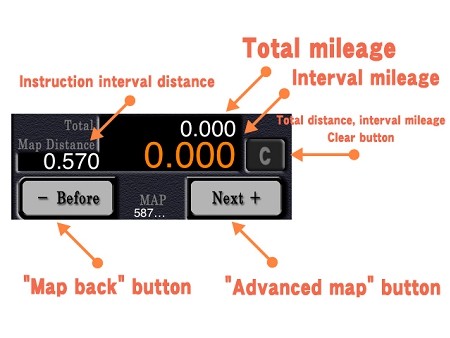
![]() "Instruction interval distance" : the pieces illustration distributed by the organizer "Km PART"
"Instruction interval distance" : the pieces illustration distributed by the organizer "Km PART"
![]() "mileage accumulation" : Total mileage after I press the clear button.
"mileage accumulation" : Total mileage after I press the clear button.
![]() "interval mileage" : Mileage from pushing the button advances map.
"interval mileage" : Mileage from pushing the button advances map.
![]() "Clear button" : Work with double tap. To zero as "cumulative mileage" and "interval mileage".
"Clear button" : Work with double tap. To zero as "cumulative mileage" and "interval mileage".
(4) map button
![]() "Back button map" : I return one of the pieces illustration.
"Back button map" : I return one of the pieces illustration.
If you double-click a switch "BORA", "BLE49" mounted vehicle, a similar operation.
![]() "Button advanced map" : Advance one frame view.
"Button advanced map" : Advance one frame view.
When you click the switch "BORA", "BLE49" mounted vehicle, a similar operation.
The change to ![]() and enter the MAP point range and notify you by voice.
and enter the MAP point range and notify you by voice.
The change to ![]() approaches to the MAP point and notify you by voice.
approaches to the MAP point and notify you by voice.
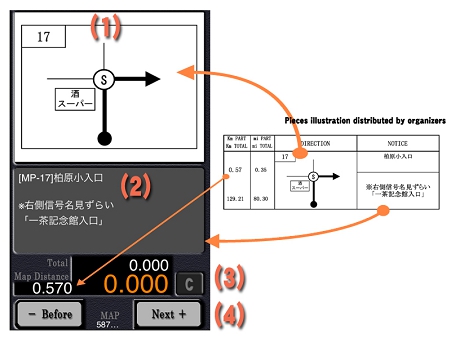
 Main scree...
Main scree...