Basic Settings
![]() I will make the basic settings on the operation.
I will make the basic settings on the operation.
![]() When the initial start-up, please must be set.
When the initial start-up, please must be set.
![]() Value that has been set, it is stored.
Value that has been set, it is stored.
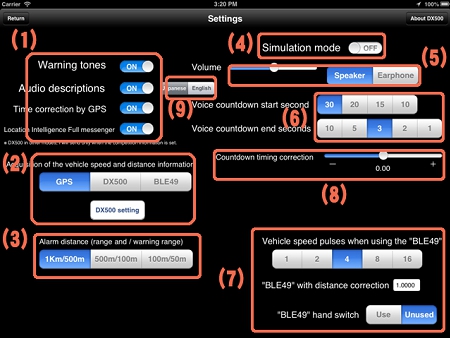
(1) guidance system
![]() I think in the initial state, it is OFF all, it is good if I have to all ON basically.
I think in the initial state, it is OFF all, it is good if I have to all ON basically.
- Warning sound : And sound, the key operation when the countdown is "beep" sound.
- Voice guidance : Connection status of external devices, announcement of map points, is the countdown voice.
- GPS time correction : Is corrected by the GPS time internal time when receiving the GPS signal.
- Transmission of location information : In the Course information, if you want to participate in the event by reading the data of the organizer, to be sent to the organizer, the position information of the vehicle.
- If you have to ON, only if you are loading the data organizer, and sends the vehicle information every 10 minutes.
(2)Acquisition of distance information and vehicle speed
![]() You can select the from which to get the equipment, the information of distance and vehicle speed.
You can select the from which to get the equipment, the information of distance and vehicle speed.
- GPS:If iPad3G model, I get from internal organs GPS.
- DX500:Apparatus for acquiring information by connecting to OBD2 connector.
- Please see the "DX500 mean?" for more information.
- BLE49:Equipment to get the vehicle speed pulse signal from the ECU of the car.
- Please see the "BLE49 mean?" for more information.
![]() If you play a game by getting information of distance and speed from GPS, errors will occur, please note.
If you play a game by getting information of distance and speed from GPS, errors will occur, please note.
(3)Alarm distance
![]() In Liaison mode, and then set the distance to alert when you approach the map points.
In Liaison mode, and then set the distance to alert when you approach the map points.
- Notice range :
 Color "button advanced map" is green. If ON, the "voice guidance" will notify you by voice.
Color "button advanced map" is green. If ON, the "voice guidance" will notify you by voice. - Warning range :
 Color "button advanced map" is orange. If ON, the "voice guidance" will notify you by voice.
Color "button advanced map" is orange. If ON, the "voice guidance" will notify you by voice.
(4)Simulation mode
![]() At home, and then to ON when you want to practice the competition.
At home, and then to ON when you want to practice the competition.
![]() By tilting the device, it is possible to generate a pseudo speed.
By tilting the device, it is possible to generate a pseudo speed.
- Generation rate is 0Km ~ 90Km.
![]() The real running during the game, please be sure to OFF.
The real running during the game, please be sure to OFF.
(5)Volume
Select the output destination and volume of voice.
- Most left mute, volume slider, up in the far right.Select "Speaker" when using the earphone switch out of the speakers voice.
- Select "earphone" when using the earphone switch out of the earphone sound.In this case, must be Jack branch cable of two ways.
![]() The application start-up, please be sure to verify the settings. Audio may be not output.
The application start-up, please be sure to verify the settings. Audio may be not output.
(6)Voice countdown start and end seconds seconds
![]() Choose from many seconds do you start, the voice countdown at the time of the competition, how many of seconds to end.
Choose from many seconds do you start, the voice countdown at the time of the competition, how many of seconds to end.
- "Voice guidance" is valid only when the ON.
(7)Vehicle speed pulse when using the BLE49
![]() Use this setting when you use the "BLE49" and "acquisition of distance information and vehicle speed".
Use this setting when you use the "BLE49" and "acquisition of distance information and vehicle speed".
- Please according to the vehicle speed ECU output pulse signal of the vehicles set.
- Please see, 「BLE49 mean?」 on "BLE49" is.
![]() BLE49 for distance correction
BLE49 for distance correction
- It is possible to "BLE49", by setting the distance correction value in advance.
- Please use "1.0000" usually.
![]() BLE49 hand switch
BLE49 hand switch
- Choose the "use" if you do not want to use the earphone jack switch, use hand switch of BLE49.
- Select "unuse" If you want to use the earphone jack switch, do not use the hand switch of BLE49.
(8)Countdown timing correction
- It is possible to synchronize with an external device such as BORA, to change in the range of 0.05 to 0.05 plus minus timing countdown.
- Being changed is the three-point countdown alarm, countdown voice, the countdown to enlarge.
(9)Language selection countdown voice
- You can select "Japanese" from the "English" the language of the countdown voice.
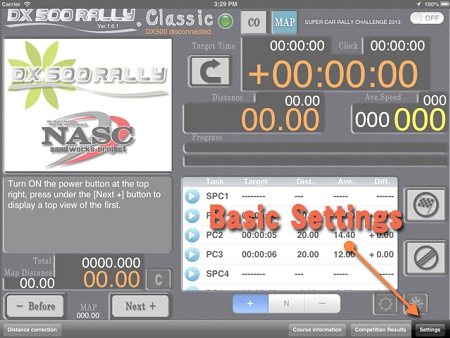
 "Competiti...
"Competiti...